Outlook 2010: How To Fix Error Cannot Start Outlook or Open the Outlook Window
This morning while working on my PC, my Outlook 2010 client crashed and refused to re-open. When restarting Outlook it would continually crash displaying the same error messages repeatedly. Here’s how I fixed it.
First the error messages:
“Microsoft Outlook exited without properly closing your Outlook Data file: FILE.OST. Microsoft Outlook must be restarted. If this error message recurs, contact support for Microsoft Outlook for assistance.”
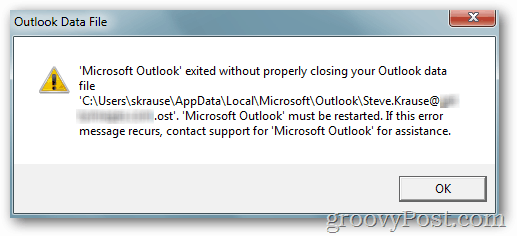
After clicking OK, the following error message appears:
“Cannot start Microsoft Outlook. Cannot open the Outlook window. The set of folders cannot be opened.”

Each time Outlook is opened, the same two errors above display and Outlook will not open.
To resolve the issue, navigate to your Windows Taskbar and find the Microsoft LYNC or OCS chat Client.

Right click the Microsoft LYNC or OCS chat client and click Exit

Outlook should now open without any issues.
Source : http://www.groovypost.com/howto/fix-error-cannot-start-open-outlook/
Tidak ada komentar:
Posting Komentar